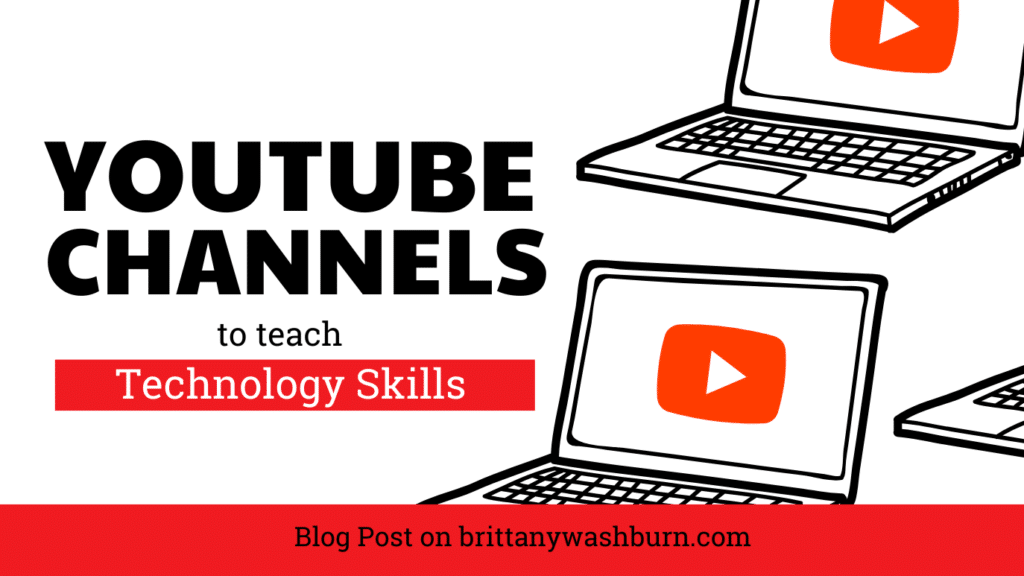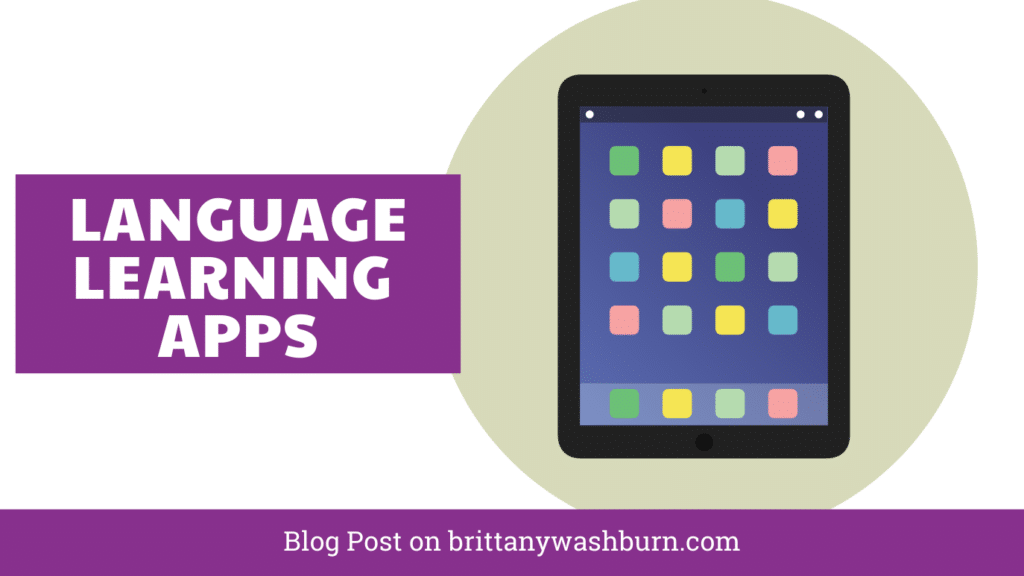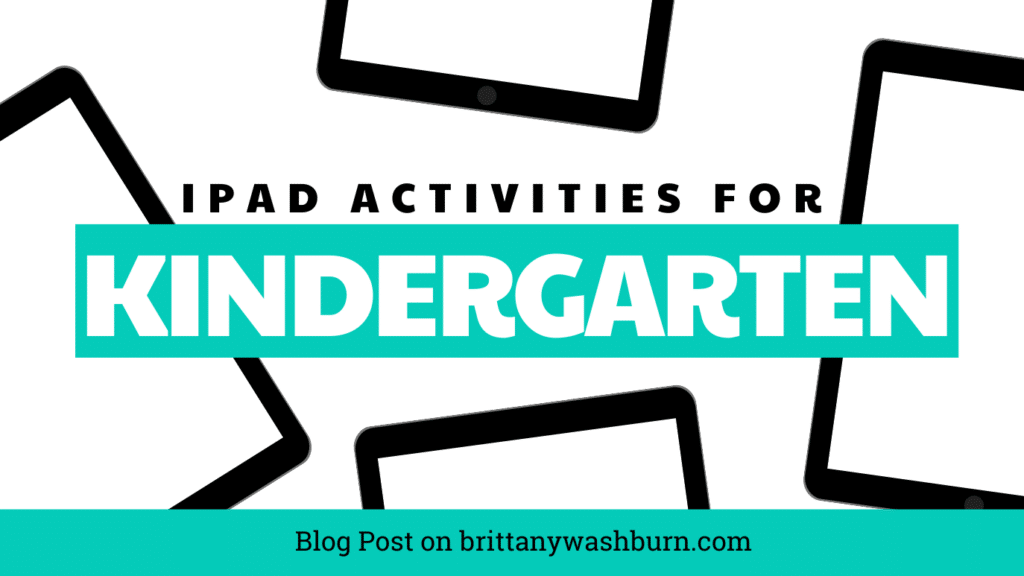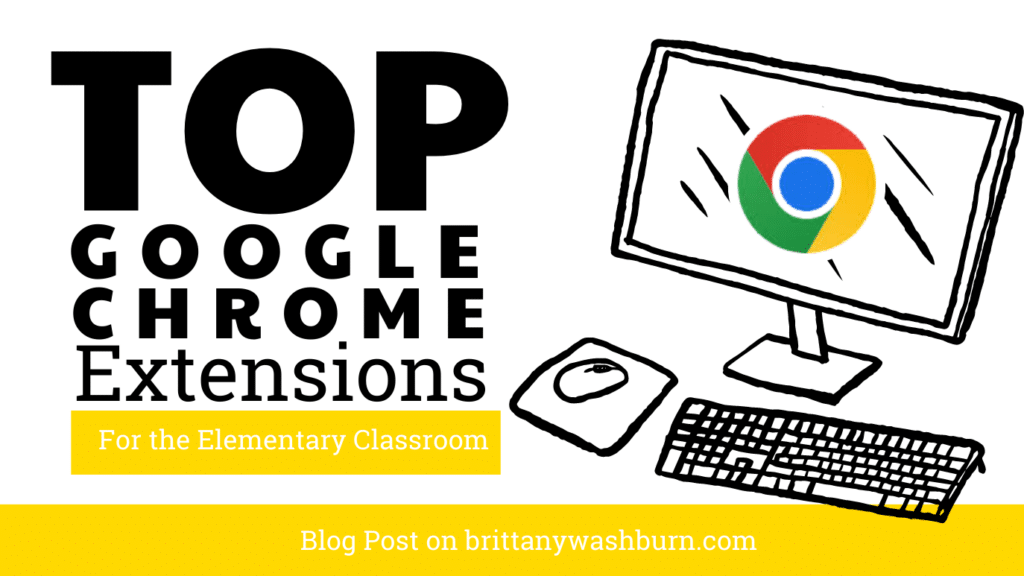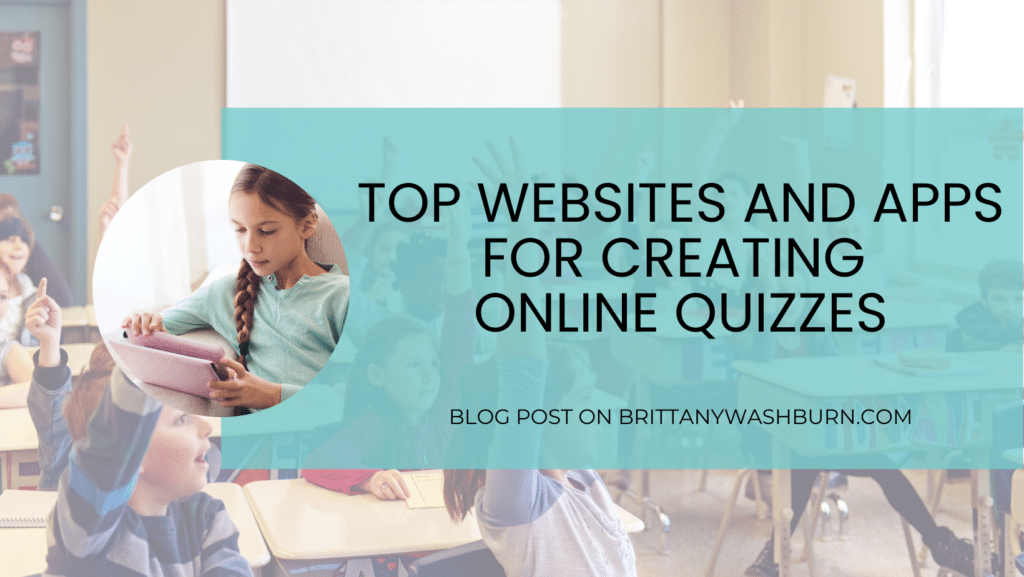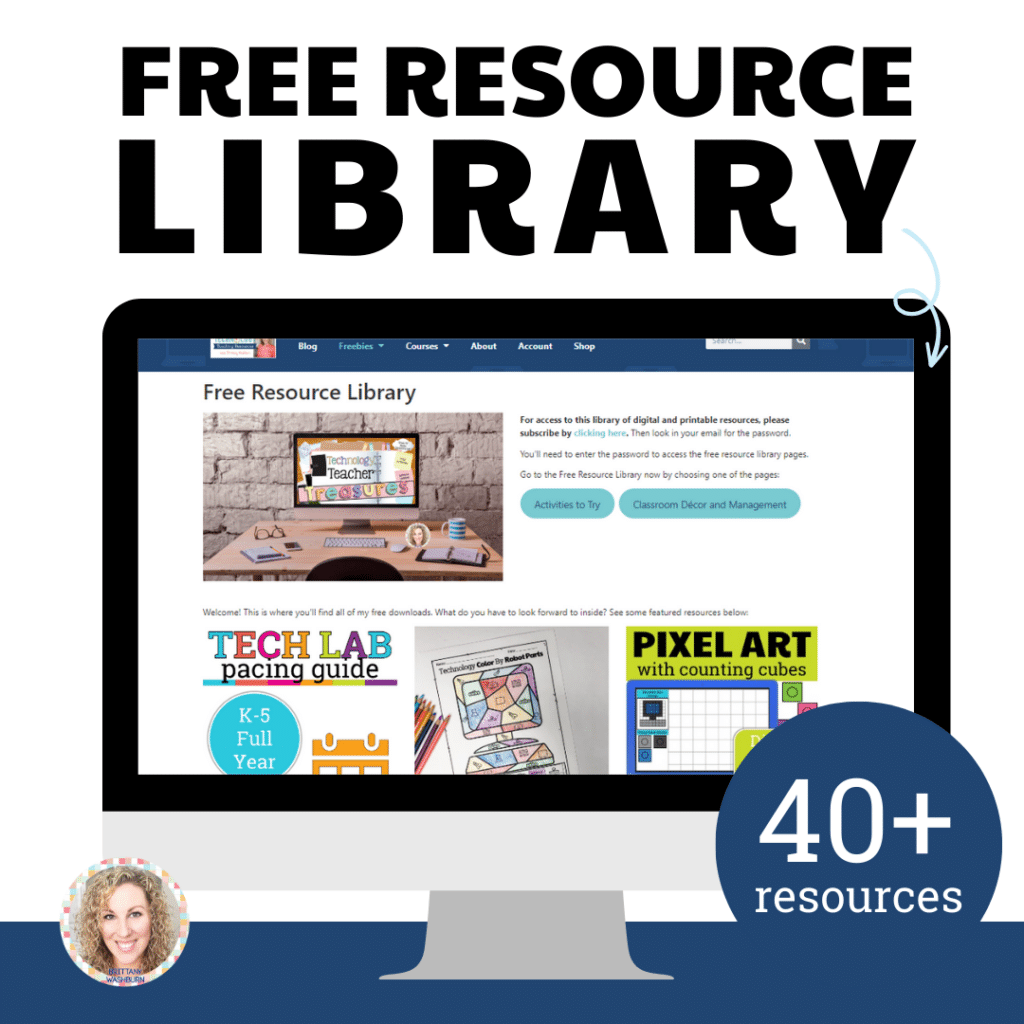How to Start a Classroom Podcast
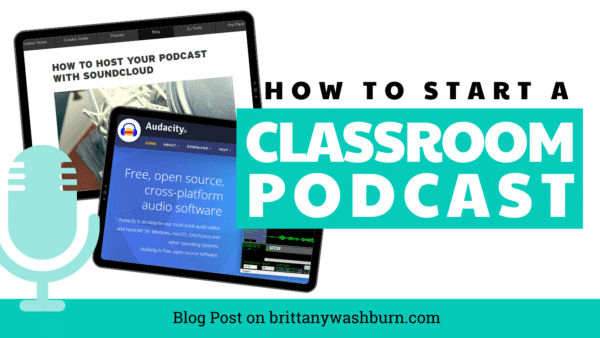
With popular shows like Serial, Dirty John, and Doctor Death, podcasting has really solidified as a media outlet. It’s important for students to understand the importance of radio, and to be up on what is the newest form of radio: Podcasting. You can find Podcasts that cover nearly every topic, and discover long form interviews with very or not so very famous writers, researchers, celebrities, for wherever your interests lie.
What do you need to start a classroom podcast?

- Recording device (phone, microphone, computer microphone).
- Headphones
- Sound Editing Software (Audacity or Garageband)
- Place to host your Podcast: Libsyn, Anchor, or SoundCloud
- Space on your computer hard drive (Podcasts take a lot of space)
What is Podcasting good for?
- Recording lessons and posting them for absent students to catch up on.
- News and updates in the classroom
- Student projects
- Interviews with students, teachers, and parents
- Full experiential sharing

If you want to keep it simple, another free audio platform is SoundCloud. Like with Anchor, you can record directly into SoundCloud. Or you can record and edit your Podcast, save it to your hard drive, and upload it into SoundCloud. It’s a little complicated getting your podcast from SoundCloud into iTunes, but it can be done. Just follow the instructions here: https://blog.soundcloud.com/2018/05/30/host-podcast-soundcloud/
Depending on the quality of your podcast, it is important to get some audio editing software. A free and easy to use software for editing is Audacity https://www.audacityteam.org/
When you first look into podcasting, it can be a pretty daunting endeavor. Depending on how deep you want to go, podcasting can require a lot of technical understanding or little. If you want your podcast to show up on major platforms like iTunes, Stitcher, or Google Play, then you may have to invest in a hosting service like Libsyn (for at least $5 per month). Here is a good tutorial on setting up a podcast in libsyn http://www.podcastersunplugged.com/how-to-setup-podcast-hosting-with-libsyn-podcast-tutorial/, and here is a Youtube video doing the same: https://www.youtube.com/watch?v=NySz8OFMvSM
Ideas for Podcasting with Students
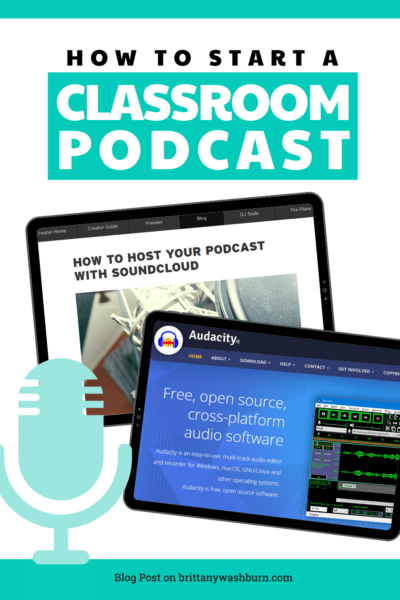
Promoting Wellness in Schools with Apps
Promoting wellness in schools can be done by encouraging a healthy lifestyle and physical activity…
YouTube channels to use with elementary students to teach technology skills
With technology skills being a requirement for many jobs, it’s essential that we teach our…
Enhancing Language Learning with Language Learning Apps
Learning a new language is an incredibly enriching experience, but it can also be a…
iPad Activities for Kindergarten
One of the most popular devices used by students today is the iPad. With its…
Top Google Chrome Extensions for Elementary Students
Many schools have implemented the use of technology in the classroom to enhance the learning…
Top Websites and Apps for Creating Engaging Online Quizzes for the Elementary Classroom
Incorporating online quizzes into elementary classrooms has become increasingly popular as a way to engage…