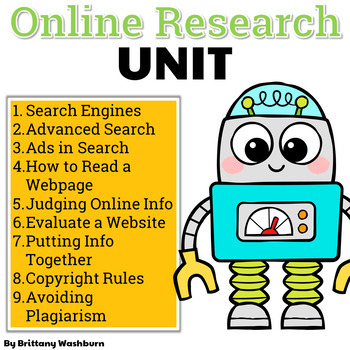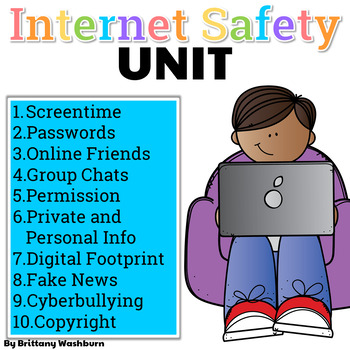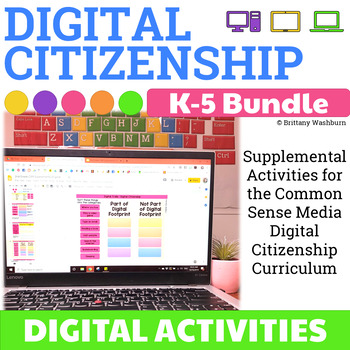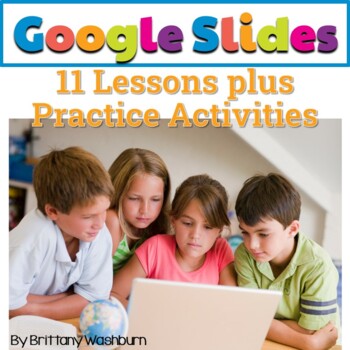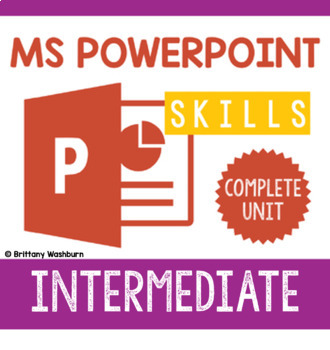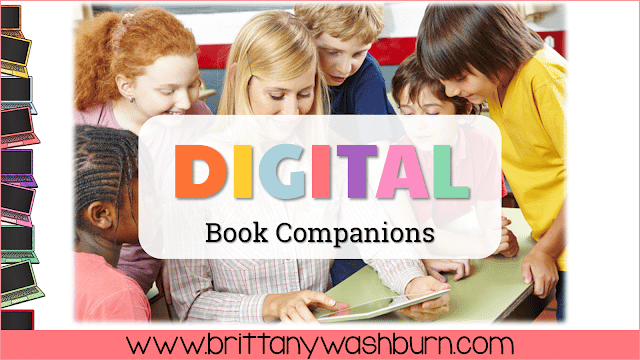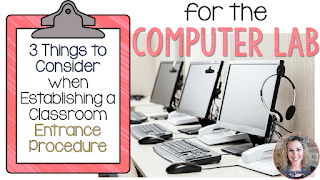Interactive Notebooks have gone DIGITAL

Interactive Notebooks Gone Digital
As technology continues to influence the way we teach and learn, more and more educators are turning to digital interactive notebooks as a way to engage students in the elementary computer lab. These digital notebooks offer a flexible and dynamic way for students to organize their learning, collaborate with peers, and showcase their work. In this article, we will explore the benefits of using digital interactive notebooks in the elementary computer lab, as well as provide best practices for setting up, using, and assessing these notebooks. Whether you are a seasoned tech-savvy educator or just starting out with digital tools in your classroom, this article will provide you with the knowledge and resources to get started with digital interactive notebooks.

Introduction to Digital Interactive Notebooks
Digital interactive notebooks are exactly what they sound like – an electronic version of traditional paper notebooks. They are a popular tool used in classrooms to help students take notes, organize their thoughts and their work, and collaborate with peers digitally. In a world where technology plays a crucial role in our daily lives, digital interactive notebooks are a great way to bring technology into the classroom and engage students in learning while helping them to develop important digital literacy skills.
What are digital interactive notebooks?
Digital interactive notebooks allow students to take notes, write, draw, and create multimedia content, all in a digital format. They can be accessed from anywhere with an internet connection, and students can collaborate with their classmates and teachers easily. An added benefit is that digital interactive notebooks can help students become more organized, as they can keep all their work in one place and easily find what they need.
Why are digital interactive notebooks important for elementary computer lab?
Digital interactive notebooks are important for elementary computer lab for several reasons. First, they help students develop their digital literacy skills, which are essential in today’s world. They also help teachers to track and assess student progress more effectively, as they can quickly access and grade assignments that are submitted electronically. Finally, digital interactive notebooks help to create a more engaging and interactive learning environment for students, as they can incorporate multimedia elements to make their work more visually appealing.
Do you use interactive notebooks in your classroom?
Interactive notebooks are incredibly beneficial for students because they work on so many different skills.
- Improved information retention
- Involves multiple learning styles
- Helps students organize their thoughts
- Proof of learning
- Parent/teacher communication
- Differentiation
Even with all of the good, there are some downfalls. Are you sick of all the wasted paper and the wasted time waiting for students to cut everything out?
 The negatives have nothing to do with the concept of interactive notebooks, rather all of the wasted time and supplies. There has to be a better way!
Do you have access to devices like computers, laptops, or tablets?
Then you will LOVE Digital Interactive Notebooks.
Check out the capability in this demo video. In the video you will see a preview of the Water and Weather Digital Interactive Notebook for 5th grade Test Prep.
The negatives have nothing to do with the concept of interactive notebooks, rather all of the wasted time and supplies. There has to be a better way!
Do you have access to devices like computers, laptops, or tablets?
Then you will LOVE Digital Interactive Notebooks.
Check out the capability in this demo video. In the video you will see a preview of the Water and Weather Digital Interactive Notebook for 5th grade Test Prep.
- Improved information retention
- Involves multiple learning styles
- Helps students organize their thoughts
- Proof of learning
- Parent/teacher communication
- Differentiation



Ask me your questions and/or put in requests for more content in the comments.
Interested in digital interactive notebooks for other content? Here are some other resources I have:
Deeper dive:
Benefits of Using Digital Interactive Notebooks in Elementary Computer Lab
Increase student engagement and motivation
Digital interactive notebooks can help to increase student engagement and motivation by allowing students to personalize their notebooks and incorporate multimedia elements, such as images, videos, and audio recordings. This can make learning more fun and engaging, and can help students to stay focused and motivated.
Improve organization and accessibility of student work
Digital interactive notebooks can help students stay organized and keep track of their work more easily. They can easily access their work from anywhere with an internet connection, and can quickly find what they need without having to sift through piles of paper.
Enhance collaboration and feedback among students and teachers
Digital interactive notebooks allow for easier collaboration and feedback among students and teachers. Teachers can provide feedback on student work in real-time, and students can easily share their work with their classmates for peer review and collaboration.
Setting Up Digital Interactive Notebooks in Your Classroom
Choosing the right digital platform and tools
When setting up digital interactive notebooks in your classroom, it’s important to choose the right digital platform and tools. There are many different platforms available, such as Google Classroom, Microsoft OneNote, and Schoology, each with their own unique features and benefits. It’s important to select a platform that is easy to use and has the features that you need to create and manage your digital notebooks.
Creating and sharing digital notebooks with students
Once you’ve selected a platform and tools, it’s time to create and share digital notebooks with your students. It’s important to establish clear guidelines and expectations for notebook use, and to provide students with the tools and resources they need to create and manage their notebooks effectively.
Best Practices for Using Digital Interactive Notebooks with Elementary Students
Establishing clear expectations and guidelines for notebook use
Establishing clear expectations and guidelines for notebook use is essential when using digital interactive notebooks with elementary students. This includes guidelines for how to create and manage their notebooks, what type of content is appropriate, and how to collaborate and communicate with other students and the teacher.
Providing scaffolds and support for struggling students
Providing scaffolds and support for struggling students is important when using digital interactive notebooks in the elementary classroom. This can include providing templates or prompts for note-taking, providing additional resources or tutorials to help students learn how to use the digital platform, and providing support and feedback throughout the process.
Fostering creativity and personalization of notebook content
Finally, it’s important to foster creativity and personalization of notebook content when using digital interactive notebooks. Encourage students to incorporate multimedia elements and to be creative in how they approach their note-taking and assignments. This can help to make learning more fun and engaging, and can help students to develop a love of learning that will last a lifetime.
Examples of Digital Interactive Notebook Activities for Elementary Students
Digital interactive notebooks are versatile tools that can be used to create a variety of engaging and interactive activities for elementary students. Here are some examples of interactive activities that can be used in different subject areas:
Interactive Writing and Reading Activities
Digital interactive notebooks can be used to enhance literacy skills in young students. These activities can include interactive writing projects, such as creating digital journals, blogs, or stories, where students can practice their writing skills and express their creativity. Additionally, interactive reading activities can be created, such as digital book reports, where students can share their thoughts and opinions on books they have read.
STEM Projects and Experiments
Digital interactive notebooks can be used to engage students in STEM learning activities. For example, students can use digital notebooks to document their experiments, record data, and reflect on their findings. Additionally, digital interactive notebooks can be used to create interactive STEM quizzes, games, and simulations that challenge students to apply what they have learned.
Social Studies and History Research Projects
Digital interactive notebooks can also be used for social studies and history research projects. Students can use digital notebooks to conduct research, organize their findings, and present their projects in unique and interactive ways. For example, students can create timelines, interactive maps, or multimedia presentations to showcase their work.
Troubleshooting Common Issues with Digital Interactive Notebooks
Although digital interactive notebooks can be an effective tool for teaching and learning, they can also present some common issues that need to be addressed. Here are some tips for troubleshooting these issues:
Dealing with Technical Difficulties and Glitches
When using digital interactive notebooks, technical difficulties such as slow internet speeds or computer malfunctions can occur. It is important to have a backup plan for these types of situations, such as assigning alternative activities or having printed versions of the digital notebooks available.
Addressing Privacy and Security Concerns
Digital interactive notebooks can also raise privacy and security concerns, as they may contain sensitive information such as student names or grades. Teachers should ensure that appropriate security measures are in place to protect this information, such as password protection and limiting access to the digital notebooks.
Tips for Assessing Student Progress and Learning with Digital Interactive Notebooks
Assessing student progress and learning is an important aspect of using digital interactive notebooks in the classroom. Here are some tips for ensuring effective assessment:
Establishing Clear and Measurable Learning Objectives
Digital interactive notebooks should be aligned with clear and measurable learning objectives, such as specific skills or knowledge that students should demonstrate. This allows teachers to assess student progress and ensure that the activities are effective in achieving the desired learning outcomes.
Providing Timely and Constructive Feedback to Students
Teachers should provide regular and timely feedback to students on their digital interactive notebook activities. This feedback should be specific and constructive, highlighting areas where students can improve and providing guidance on how to do so.
Conclusion and Next Steps for Implementing Digital Interactive Notebooks in Your Classroom
Digital interactive notebooks can be a valuable tool for enhancing teaching and learning in the elementary classroom. While they can present some challenges, addressing these challenges and implementing effective activities can lead to improved student engagement and learning outcomes. To get started with using digital interactive notebooks in your classroom, consider exploring online resources, attending professional development opportunities, and collaborating with other educators to share best practices.
In conclusion, digital interactive notebooks offer a versatile and engaging way for elementary students to explore and showcase their learning in the computer lab. By following the best practices and tips outlined in this article, educators can set up and use these digital notebooks to enhance student engagement, collaboration, and organization. With continued support and professional development, digital interactive notebooks can become an essential part of any elementary computer lab classroom.
FAQs
Can digital interactive notebooks be used with students of all ages?
Yes, digital interactive notebooks can be adapted to fit the needs and abilities of students of all ages. However, younger students may require more guidance and support in using digital tools and platforms.
Do I need to be tech-savvy to use digital interactive notebooks in my classroom?
While having some basic knowledge of digital tools and platforms can be helpful, you don’t need to be a tech expert to use digital interactive notebooks in your classroom. Many digital platforms offer user-friendly interfaces and tutorials to help educators get started.
What are some common challenges or drawbacks of using digital interactive notebooks?
Some common challenges of using digital interactive notebooks include technical difficulties, lack of access to technology outside of the classroom, and concerns about privacy and security. However, these challenges can be addressed through careful planning, clear communication with students and parents, and ongoing support and professional development.
Can digital interactive notebooks replace traditional paper notebooks?
While digital interactive notebooks offer many benefits, they may not necessarily replace traditional paper notebooks entirely. Some students may prefer the tactile experience of writing and drawing on paper, and it’s important to offer a variety of tools and materials to accommodate different learning styles and preferences. However, digital interactive notebooks can be a valuable supplement to traditional notebooks, particularly for activities that require multimedia elements, collaboration, or organization beyond what paper notebooks can offer.