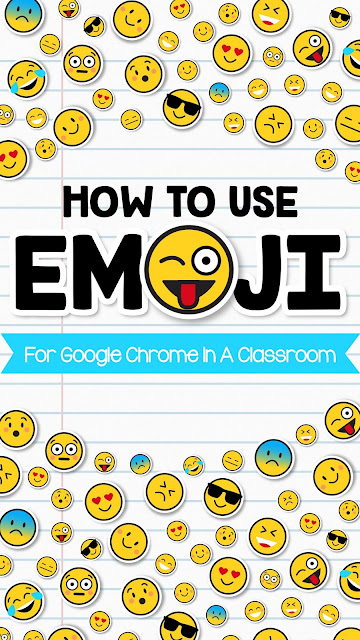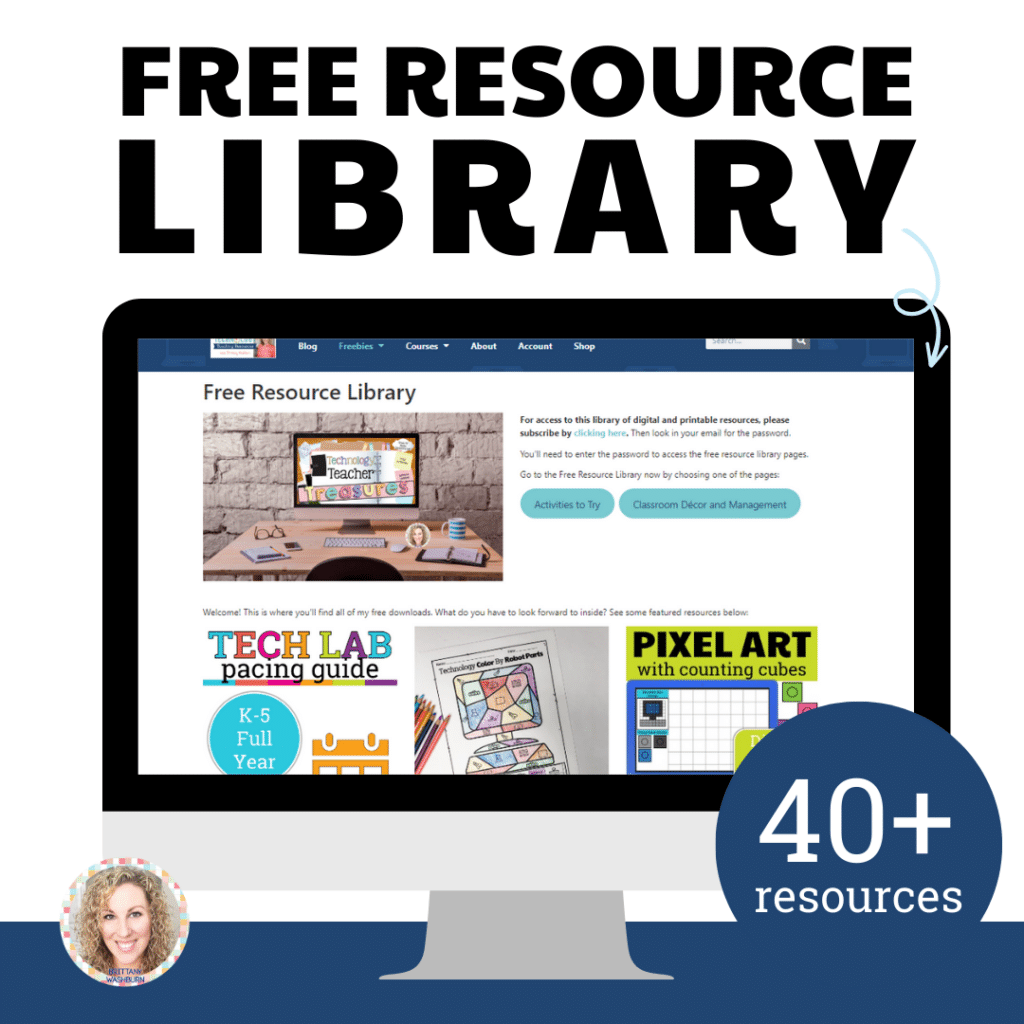HOW TO USE EMOJI FOR GOOGLE CHROME IN A CLASSROOM
Everyone knows about the Emoji Keyboard, which is basically a set of images and emoticons which you can add to email, tweets, messages and notes or whatever you type. We use them constantly in communication now as a way to show emotion.
Whenever students are asked to complete a piece of writing on their iPads, there are always some students who use the Emoji keyboard to add a little creativity to their work, whether I ask or not. For some reason, the children just love using it and to be fair, people also do enjoy adding them to a text or message as they seem to add extra character to a message as well as humor. So I had a thought – how could I use this in a classroom using devices other than an iPhone or an iPad? How could requesting the children to use these emojis will make them think more creatively and help in their brainstorming? If you don’t have an emoji keyboard, following are the steps to set it up:
1. Go to Google Chrome Store on your device
2. Search Emoji
3. Install the add ons
4. Now you are able to see Emoji on a windows device as well
IDEAS FOR USING EMOJI IN A CLASSROOM
1. EMOJI SUMMARIES:
Students can utilize a Google Doc to write a summary of the days’ reading and that too using just emojis. First, students have to write the title of the book, after that they put in 5-10 emojis that best cover up the events in the story they read that day. This would also work for lessons about looking for the central idea and theme!
2. DESIGN AN EMOJI:
Let the students design an emoji using the drawing tools in Google docs or Google Draw. In this article, read about the origin of emojis with your students too. The students will love designing their own emojis and then writing a detailed paragraph about them.
3. EMOJI EXIT TICKETS:
Boost up the skills of students by using exit tickets with emojis for students to select in addition to telling what they learned. This emoji quick check allows the teacher to get a sense for how confident and assertive his/her students are with the material they just presented and also helps students reflect on their own understanding.
4. USE EMOJI WHEN CLOSE READING:
Students can utilize the emojis to help them make extrapolations about how characters feel in a story. The anchor chart is displayed in the guided reading area to generate discussion during groups. The emojis are selected to define how a character feels in the text at any given moment. The emojis are included with information right in the text.
5. REWRITE FIRST AND/OR LAST LINES OF NOVELS WITH EMOJI:
The students can also use emojis to best repeat first and/or last lines of novels. Students can also rewrite mentor sentences using emojis. I usually instruct students to write or type out the sentence in words first, and then go back and see what words they can replace with emojis.
6. EMOJI YOURSELF
Make your students take a selfie and emoji-ize it. The teachers first find synonyms for common descriptor words like mad, sad, happy, and nervous using a free app and then enjoy the emoji selfie.