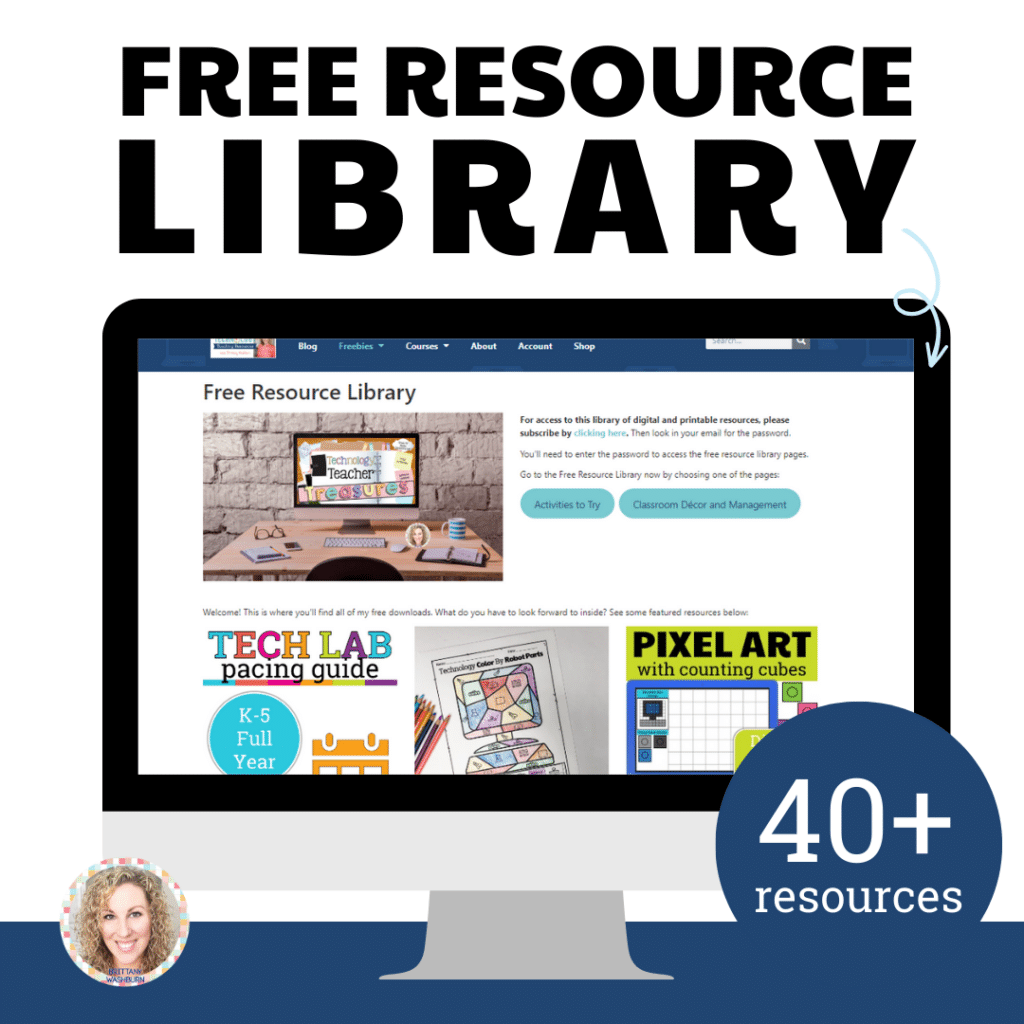Using Social Media in the Classroom
Using
Social Media in the Classroom
Social Media in the Classroom
More and more teachers are using social media to connect, interact, and engage with the students in real-time. Social media websites such as Facebook, Twitter, Google Plus, and such similar ones provide an engaging way to learning.
In this article, we will take a look at how teachers can use some of the social media to enhance and encourage learning at the highest level in their classroom.
Facebook
Facebook remains the most popular social channel with over two billion users. Facebook is also a great way to cover topical discussions in many subjects especially sociology, psychology, and history. Lecturers can also create private groups for discussion, ideas sharing and project coordination.
Twitter
Twitter is an excellent place for students and lecturers to follow experts and interesting organizations and leading industry figures around the world. Teachers should consider creating a class hashtag or a group to spread the word and keep talks focused on a specific topic. This would motivate students to engage in class discussions and perhaps even do some projects together. Twitter can also be used for promoting a class blog and announcing news. The point is just to keep it casual so nobody would feel as if they were supervised through their private channels.
Instagram
Instagram is very popular with the younger generation and is visually focused – great for creative and artistic subjects such as art, design, fashion, and architecture. This can be a great place for students to create a digital portfolio that is easily shareable. Similarly to Twitter, students and lecturers can follow accounts of interest to gather inspiration or provide a talking point for a class or seminar.
Pinterest
Another visual channel, Pinterest acts as a virtual pinboard where teachers, lecturers or students can gather ‘Pins’ on a specific topic or theme. Similarly to Twitter, Pinterest can be used for research or used as a portfolio or a place to showcase a project visually. Just like Instagram, Pinterest is great for creative subjects and can be an excellent source of inspiration for graphic design or fashion students.
Addressing the potential pitfalls
By very nature of the fact that most social media is unregulated or uncensored, it is advisable to set expectations with students about their usage of social media for study. Thorough research is needed by teaching staff before recommending or suggesting accounts to follow for educational purposes. Students must also be coached in exercising the right etiquette and safe behavior online, including reporting inappropriate content or behavior including cyberbullying, for which the education institution will no doubt already have a policy in place.
Benefits of social media in the classroom
Strategic integration of social media into classroom activities can bring a double gain – students are more enthusiastic about learning and the teachers find their jobs much more comfortable.
By using any combination of these social media network, lecturers can easily make and share videos and other content, facilitate increased peer to peer discussion, enhance student collaboration, promote creativity and shared responsibility – all great skills for today and life after study!
Students who otherwise feel a bit awkward to open up in classes interact freely over social media. They even come to know of various issues that are rarely discussed in classes that add on to their knowledge.
Here are some social media vocabulary terms with kid-friendly definitions:
- Social media: Websites and applications that allow users to create, share, and exchange information and ideas with other users.
- Profile: A page on a social media platform that displays information about the user, such as their name, age, interests, and photos.
- Friends: Other users who have been added to the user’s social media network.
- Followers: Other users who choose to see the content that the user shares on their profile.
- News feed: A stream of updates and content from the user’s friends and followers.
- Like: A way to express approval or appreciation for a post or update.
- Comment: A response or message that is posted in response to a social media update.
- Share: To post someone else’s content on the user’s own profile.
- Hashtag: A keyword or phrase preceded by the “#” symbol, used to categorize and search for related content.
- Direct message: A private message sent between two users on a social media platform.